As the Coronavirus has made work-from-home a common situation, most of us are finding ourselves conducting or participating in online meetings using video tools such as Zoom, Google Hangouts or GoToMeeting. While these tools are a godsend in this unprecedented situation, allowing work to continue relatively uninterrupted, they are not without their challenges.
Most of us would agree that communications is just more effective in person—after all, we’ve evolved to use all our senses to comprehend each other and to share our ideas most effectively using everything from vocal intonation, timing, facial and body expression and even the energy of the room itself to respond and adjust our communication and make it more effective in real time. Virtual world numbs and dulls many of those skills and renders some of them impossible. (Try using a meaningful gesture and sharing your screen at the same time!)
Still there are many things we can do to make these online meetings the best they can be and participate fully as well. Here are some tips for online communications effectiveness:
1. Let there be light!
Before you can communicate effectively online, you need to be seen. We’ve been squinting to see several online participants as they have chosen to participate in the shadows of a dark room, or even worse, when they appear as shadows themselves surrounded by a blinding aura of white backlight. So here’s what works best with most laptop cameras. First place the computer camera at eye level, then set it with a light source that is right behind the camera facing the same direction your camera is facing. Like this!

Not like this!

Natural light can look very different to your camera than artificial light, so sign in to a practice meeting with yourself, walk around your home, and find the best light you can in the most appropriate space you can. No one really wants to participate with you if you’re meeting from your bathroom. And think twice about sitting up on your bed. This is business after all. Once you’ve found your space, tidy up, remove super-personal items and you’re good to go.
2. Don’t forget the sound
We highly recommend that you use your headphones to participate most fully in a video conference. This will reduce background noise for the others and will amplify your voice most effectively. You might think you look a bit silly, but your meeting comrades will thank you when they aren’t distracted by your fighting children or whining dog. You should also remember to use your mute button if you are not speaking to further reduce distracting background noise.
3. How about screensharing?
Try to be sure that anything you are presenting on screen is legible and take a moment right at the start to ask everyone if they are able to see what is on your screen. Be creative. Our CFO found a creative way to report financial data by creating a cute graphic of a money jar filled with gold coins. That certainly lifted our spirits!
4. What are you wearing today?
It’s business, and while we are all dressing more casually at work, we really don’t recommend pjs, off-color graphic t-shirts, or gym-wear. And don’t forget that your favorite ball cap might be hiding a bedhead, but it’s also shading your face on camera. Think about what you are wearing—especially if you are the presenter. Try for a nice business casual look. A button-down shirt or appropriate company golf shirt. If you want to use the rules of what looks good on video in general, dress simply in solid colors without distracting patterns. Reds don’t translate well on video, but most other colors will look fine.
For our make-up wearing friends, you can use make-up to your advantage to create a brighter, more refined visual that will draw attention to your eyes and mouth and help folks to literally see you better. We recommend going one step bolder than you would on an average workday because subtle doesn’t read on your home computer camera. Eyeliner can help bring out your eyes and a brighter tone of lipstick and lipliner can create a brighter appearance. Here’s a little visual example of what I’m describing. This is me in my regular work makeup.
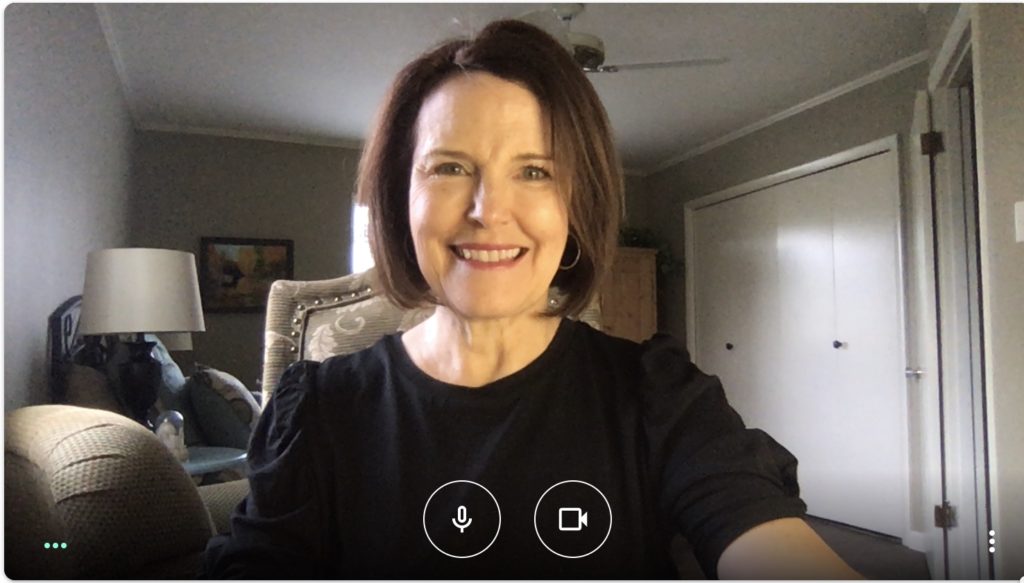
Here, I’ve used foundation, fully lined my eyes, amped up the blush and used a darker shade of lip color than I would normally wear to work but it helps me look a little more vibrant on the camera.

5. Amp everything up a little
The camera generally dulls everything down—from your facial expressions to your voice. And you can seem really remote to your audience—after all, you’re not in the same room with them. So to bring them closer and encourage them to stay focused you need to speak up a little more, with your voice directed toward your camera’s speaker and use more expression and emphasis than you might in a conference room.
Likewise, if you are a participant, show that presenter some love! Watch them, not your phone, nod your head, smile in agreement. Everyone needs to stay engaged for the meeting to succeed. Oh, and do remember, we see what you’re doing, so answering text messages, muting and talking to your significant other, or dealing with your pets is distracting and might not be the impression you mean to make.
6. Participation etiquette
The most difficult thing about a group meeting is generating a great online discussion without talking all over each other and cancelling each other, or the presenter, out. If you are presenting, you might want to direct your questions or requests for comment to individual participants, allowing for a more orderly sharing. At Thoma, where we do a lot of creative concepting and strategy together, we’re learning to wait for a little pause between comments which helps with the auditory delay that comes with an online environment. Asking for, and using, visual cues is also a great way to gain clarity. Give a thumbs up along with your spoken yes (or a thumbs down), nod your head vigorously, or signal with an “A-OK.”
If you are the presenter, take your time and give folks time to listen for a pause and chime in.
7. Make Your Background Professional
Be mindful that you are on camera during these meetings and people can see your background. Make sure anything behind you is something you don’t mind people seeing and is professional. Alcohol bottles, handmade signs or windows can be distracting for others and may not send the message of professionalism you want to portray. A wall with tasteful art is always a good choice.
Similarly, Zoom has a feature that allows you to customize your virtual background. It is so fun to see the creativity that people are bringing with this. This technology can be tricky though because windows and other light can cause your background to be glitchy and force it to hide your face.
To combat this, Thoma friend Daniel Robinson of Arvest Bank, found a green plastic tablecloth from the Dollar Store and created a Zoom green screen for himself. The tablecloth allows the backgrounds to replace the green just like on the weather forecast or blockbuster movies. The background is clear without his face disappearing or distorting. It allows Daniel to show his creativity and add some humor to the call, while still looking professional. See the results for yourself.
One final thought. In this stressful time it might be a good idea to take a bit of time upfront or at the end of your meeting to have the group share how they are coping, what they are struggling with and also novel and creative ideas they are using to help curb the sting of isolation. A Thoma team member noticed lagging energy at a daily team meeting and scheduled a virtual happy hour for us on Friday afternoon. Folks looked forward to that, showed up and enjoyed just a good old visit together as we prepared for a weekend at home.
With these tips, you should manage well online, conducting your best meeting and achieving the best outcomes. Here’s a big virtual thumbs up—and a namaste as we move through another week of work from home.

